I opened my Microsoft Edge browser today, and it informed me that--rather than 'making me search the web for how to catch up with all the advancements The Internet has made recently--they took care of all the updates I need!
probably ...
To make sure, you can access their report (on the update(s)) through 'the emboldened link(s)' below; but first I want to teach you about those words. And I find you understand words better if you see 'the words at their base' (then going on to look at the words at those words' bases, then the words at those words' bases, etc.-etc. ad infinitum into their Foundation)
The word “Event” is built on ancient words that mean "to Go-, Come Out."
#Events #EventHorizon #NonEvent #Eventful #Eventual #Eventually #Eventuate #Eventuating #Eventuated #Eventfully #Eventfulness #Eventless
In case the link above isn't working (or is leading you to something different), I'll 'blog' the website I see now:
First, it tells me
Microsoft Edge has been updated.Choose the web browser that puts you first
with a button labeled "Let's go". I click the button, and I see that the page is 'actually' (🤓 virtually) a slide in a slideshow; and the next slide ("Shopping") reads,
Microsoft Edge is the best browser for shopping with built-in tools like coupons, price comparison, price history, and cash back. Discover top deals and check out tutorials below to learn how we help you save while you shop.
Maybe later. For now, I'll click to see the next screen ("Tab groups").
Keep your tabs organizedGroup related tabs and customize them with a name and a color. Click on a tab group to collapse or expand it.
and next ("Vertical tabs")
Multitask easily with vertical tabsSwitch to vertical tabs to stay organized, see more on your screen, and manage tabs from the side of your screen.
and next ("Web capture")
Easily capture and mark up screenshotsWith web capture, you can now mark up and add comments to screenshots of webpages, using pen or touch.
and next ("Microsoft 365")
Use Microsoft 365 apps for free on Microsoft EdgeGet more done, be productive, and stay focused on what's important with seamless access to your sites, files, and apps like Word, Excel, PowerPoint, Outlook, and OneDrive -- all within your browser.
and next ("IE Mode")
The future of Internet Explorer is in Microsoft EdgeMicrosoft Edge is the only browser with built-in compatibility for legacy sits and apps with IE Mode. Manage your IE Mode settings by navigating to edge://settings/defaultbrowser.
and next ("Get Started")
Get started
Get set up in three simple steps to get the best experience out of Microsoft Edge.
- Import your data
- Get Microsoft Edge for Mobile
- Discover more features
- The Taskbar-Pinning Wizard
- Importing Settings & Tabs from Google Chrome
- easily copying content with Web Select
- use correct spelling & grammar with Microsoft Editor
- write faster with Text Prediction
- optimize browsing with Extensions
- Password Monitor makes sure your codes are secure
- Layout Themes EXCLUSIVE to Microsoft Edge
- integration with the Microsoft Rewards program
- Efficiency Mode minimizes power use by pausing tabs that you've set aside for the moment
- Pin Tabs to have your favorite sites all open for you when you turn on your Microsoft Edge!
... and much more (features for optimizing Performance, Productivity, Privacy, etc)
- such as The Editor's Picks:
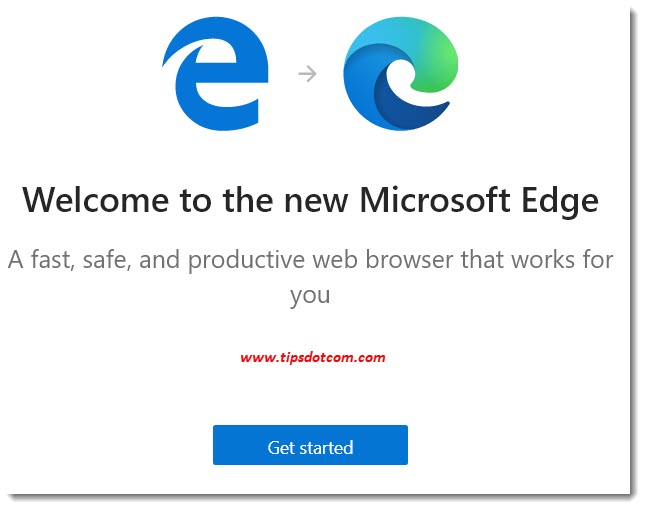
Comments
Post a Comment
I appreciate your comment, and I'll probably approve it & publish it soon (give me about a week before you try to post it again when it doesn't publish immediately ... thanks)